View and print your CompuServe billing statement
View your CompuServe billing statement on a computer by following the steps below.
1. Go to MyAccount and sign in.
2. In the left navigation menu, click My Wallet | select View My Bill.
- The Billing Statement page will appear.
3. From the dropdown menu, select the time period you want to view.
 Need a hard copy of your bill? Print your statement by clicking the Print Statement button.
Need a hard copy of your bill? Print your statement by clicking the Print Statement button.