Rename and change toolbar icons in CompuServe Gold
Want to make your toolbar stand out? Customize it by adding personalized labels and chose from a wide variety of images.
1. Sign in to Compuserve Gold.
2. Right-click the toolbar icon you'd like to edit | Click Edit.
3. Search for or select an icon.
4. Enter a label name.
5. Click Save.