Personalize your emails with stationery in CompuServe Gold
Do you want to add a touch of magic to your emails? Do you want your emails to stand out from the rest? CompuServe Gold lets you customize your emails with the help of stationery. You can add custom backgrounds, flowing text, and more. For example, under Get Well, choose a Get Well Soon template to send to a friend.
 To remove your stationery background, click the Extras menu | select Remove Background.
To remove your stationery background, click the Extras menu | select Remove Background.
- Sign in to CompuServe Gold.
- Click Write in the upper left.
- At the top, click the Extras menu | select Stationery.
- Browse or search through the categories on the right and choose one you'd like.
 To remove your stationery background, click the Extras menu | select Remove Background.
To remove your stationery background, click the Extras menu | select Remove Background.