Navigate CompuServe Gold with keyboard shortcuts
Discover how to quickly access the menus and windows in CompuServe Gold by using just your keyboard.
In addition to the keyword feature, CompuServe Gold offers a variety of keyboard shortcuts that facilitate navigating the software. For example, you can open and close windows or menus, reload a webpage, and open a new browser tab just by using a combination of keys.
General shortcuts
| Keyboard shortcut | Action |
|---|
| control + tab | Cycles through open windows. |
| control + shift + tab | Cycles through open windows in the opposite direction. |
| control + o | Opens a file browser where you can select files that are supported by Desktop Gold. |
Browser shortcuts
| Keyboard shortcut | Action |
|---|
| control + n | Opens a new browser page. |
| control + t | Opens a new tab in the browser. |
| f5 | Reloads the webpage that is currently open. |
| alt + home | Opens your homepage. |
| control + l | Focuses the URL field on the toolbar. |
| escape | Stops a webpage from being loaded. |
| control + shift + f4 | Closes the browser tab that is being used. |
Mail shortcuts
| Keyboard shortcut | Action |
|---|
| control + m | Opens the Write Mail window. |
| control + s | Saves the email that is currently open. |
| control + enter | Send the email that is currently open. |
| control + j | Focuses the Read Mail icon in the toolbar. |
Favorites shortcuts
| Keyboard shortcut | Action |
|---|
| alt + v | Opens the Favorites QuickView menu. |
| control + shift + f | Adds the current site to Favorites. |