Older versions of CompuServe Desktop will be discontinued
Older versions of CompuServe Desktop software are being discontinued. If you're an active user of CompuServe Desktop software, you should receive an email from CompuServe about the changes and recommendations for continuing to access your favorite CompuServe services, and when access to your older CompuServe Desktop software will no longer be available.
If you didn't receive an email or are looking for more help with this transition, review the information below to learn about options from CompuServe and AOL for continuing to access your favorite CompuServe products and services that work with the operating system and internet connection speed you have.
Options for your operating system and internet connection
Using Windows 7 or higher and high-speed internet
Consider upgrading to CompuServe Gold if you use a newer Windows operating system (Windows 7 and higher) and have a high-speed internet connection.
Using Windows XP or Windows Vista and dial-up internet
If you use a Windows operating system older than Windows 7, like Windows XP or Windows Vista, or if you access the internet through your telephone line (dial-up internet), we recommend installing AOL Dialer and AOL Shield to avoid losing internet access.
If you use Windows XP or Windows Vista and have a high-speed internet connection, use AOL Shield only. Please see the section titled "Using Windows XP or Windows Vista and high-speed internet" for more information.
A CD with AOL Dialer and AOL Shield installation files was mailed to most customers who have dial-up internet connections. If you don't receive a CD, or want to install AOL Dialer and AOL Shield before you receive the CD, you can download these applications and install them now.
• Download AOL Dialer
• Download AOL Shield
Need help with installing and using AOL Dialer and AOL Shield?
Using Windows XP or Windows Vista and high-speed internet
If you use a Windows operating system older than Windows 7, like Windows XP or Windows Vista, and have a high-speed internet connection, we recommend using AOL Shield, a browser optimized for older operating systems.
Other options for accessing CompuServe Mail
If you use a Mac operating system, or if you use Windows and you don't wish to use the recommended option for your operating system and internet connection, you can continue accessing CompuServe Mail via the web at webmail.cs.com using a web browser like Internet Explorer, Firefox, Chrome, or Safari.
1. Open your web browser.
2. Go to webmail.cs.com.
3. Sign in to your account.
Answers to common questions
Will I lose my old emails?
No. Your existing email messages will remain available if you transition to using one of the recommended options for your operating system and internet connection speed, or if you decide to access CompuServe Mail via the web at webmail.cs.com.
Will I lose my contacts?
No. Your contacts will remain available if you transition to using one of the recommended options for your operating system and internet connection speed, or if you decide to access CompuServe Mail via the web at webmail.cs.com.
Will CompuServe Desktop be uninstalled from my computer?
No. CompuServe Desktop won't be uninstalled unless you uninstall it, but you won't be able to access it after it's discontinued.