Adjust your zoom settings in CompuServe Gold
You may encounter issues while trying to read the text on certain websites due to various reasons like screen resolution, text size, text font and compatibility with the browser. You can adjust your zoom settings in CompuServe Gold in order to fix this kind of issues.
1. Sign in to CompuServe Gold.
2. Navigate to a webpage.
3. In the bottom right corner you can see the current zoom setting.
4. Click the + and - buttons to adjust your zoom level.
2. Navigate to a webpage.
3. In the bottom right corner you can see the current zoom setting.
4. Click the + and - buttons to adjust your zoom level.