Where Can I Check My Bill?
Where Can I Check My Bill?
You can access your billing information online for free 24 hours a day. You can check your current month's bill or request to view and print your current or previous month's bill.
This article contains three parts:
A. How To Display Your Current Bill
B. How To Display Your Detailed Billing Summary
C. Tips for Reading Your Detailed Billing Summary
A. How To Display Your Current Bill:
1. Go to Keyword: BILLING. The Accounts & Billing screen appears.
2. Click on "Display Your Current Bill Summary". Information regarding your current bill appears.
3. Click Cancel when you've finished reviewing the information.
B. How To Display a Detailed Billing Summary:
1. Go to Keyword: BILLING. The Accounts & Billing screen appears.
2. Click on "Display Your Detailed Bill".
3. Click on either "Current Month's Bill" or "Last Month's Bill".
4. Click Cancel when you've finished reviewing the bill.
C. Tips for Reading Your Detailed Billing Summary:
* Time On is the time your online session began.
* Name is the member name used that session (this may also include other charges, such as time spent in premium areas, online purchases, and communication surcharges).
* Free is the time spent in the free area (for those on hourly plans only).
* Paid is the time spent in the non-free area.
* Charge lists the charges incurred while you were online. This may also include other charges, such as time spent in premium areas, online purchases, and communication surcharges.