Update your Adobe Flash Player for CompuServe Gold
If you’re having problems with games, graphics, audio, or video on CompuServe Gold, updating your Flash player to the latest version should fix the issue.
1. Go to the Adobe Flash Player Install Page.
2. Under “Step 1”, select your operating system.
3. Under “Step 2”, select FP 31 for Opera and Chromium - PPAPI.
4. Click Download now.
5. Once the file has downloaded, click Save.
6. Click Open File.
7. Follow the prompts to complete installation.
8. Restart CompuServe Gold.