Step 5
Step 5
Restart the computer, clear running programs or TSRs and try again
Reset location for changing the access numbers
Netshell repair = netsh dump ras ,click Enter, netsh int ip reset all, click Enter, netsh winsock reset, click Enter , restart computer
Shut down all running programs in the task list (including antivirus and firewall software) and try again
Check RAS files
Back up the personal files, then delete and reinstall the software
Contact vendor for updating RAS files
Restart the computer, clear running programs or TSRs and try again
Reset location for changing the access numbers
Netshell repair = netsh dump ras ,click Enter, netsh int ip reset all, click Enter, netsh winsock reset, click Enter , restart computer
Shut down all running programs in the task list (including antivirus and firewall software) and try again
Check RAS files
Back up the personal files, then delete and reinstall the software
Contact vendor for updating RAS files