Signon button missing while loging on
Signon button missing while loging on
Restart the computer, clear running programs or TSRs and try again
On the Sign On screen, click the email address and type the password and on the keyboard tap the Tab key four times, then tap the Enter key.
Purge the software and also delete the internet adapter and cache folder
Shut down all running programs in the task list (including antivirus and firewall software) and try again
Back up the personal files, then delete and reinstall the software
Restart the computer, clear running programs or TSRs and try again
On the Sign On screen, click the email address and type the password and on the keyboard tap the Tab key four times, then tap the Enter key.
Purge the software and also delete the internet adapter and cache folder
Shut down all running programs in the task list (including antivirus and firewall software) and try again
Back up the personal files, then delete and reinstall the software