Premium Service charges and taxes
Don’t remember what you signed up for? You can see all of your Premium Service charges at My Account.
1. Sign in with your primary Username and password.
2. Under Account Option, click View My Statements.
3. Select the Billing Statement tab and choose the dates that you want to view from the drop-down.
Because Premium Service charges are totaled at the end of each billing period, you won’t see any charges listed under Current Usage — only under Previous Billing. We list each Premium Service as a separate item on your bill. We apply sales tax to your monthly membership fee – based on your state and local tax regulations and rates – which are also included in your monthly charges.
Even though Premium Service subscriptions are listed separately on My Account, any multiple charges for the same Premium Service will be added up and presented as a single charge on your credit card statement.