How do I remove or delete a Username?
You can delete any of the seven Usernames linked to your account at any time; however, your first Username, the primary Username, cannot be deleted or changed. If you want to close your account, please read this help article.
Note: To delete a Username registered with a Premium Service, you will first need to unsubscribe from the Premium Service, and then delete the Username.
Delete your Username
1. Go to My Account and sign in with your primary Username and password.
2. Locate the username you want to delete under Username(s) or Email.
3. Choose Delete next to the Username that you wish to delete.
When the deletion completes, a confirmation message will display. You've now removed a Username.