Changing Your Billing Method
Changing Your Billing Method
You can make multiple billing method change requests throughout your monthly billing cycle if you decide a different method would better suit your needs. However, any change made will not become effective until your next monthly billing date.
How to Change Your Billing Method:
1. From the Accounts & Billing screen, (Keyword: BILLING), click on "Change Your Billing Method".
2. Select a billing method.
Note: In order to provide you with the greatest flexibility, we will accept change requests up to 72 hours prior to your monthly billing date (to determine your monthly billing date, go to the Billing area at Keyword: BILLING and select "Display Your Billing Terms").