Can I use my CompuServe account from a friend's computer?
Can I use my CompuServe account from a friend's computer?
From the Connect screen, click Guest on the Select Screen Name drop-down menu. Click Connect. Type a Screen Name and password from your account when prompted.
NOTE: The time online spent as a Guest is charged to your account. You cannot access your address book, Personal Filing Cabinet, or your Favorite Places when signed on as a Guest from another computer as this information resides on your own computer. Also, you cannot use CompuServe Scheduler or Download Manager when signed on as a Guest.