Can I Have My Itemized Bill Sent Monthly?
Can I Have My Itemized Bill Sent Monthly?
As an electronic company, CompuServe gives its members the ability to view, print, save, their current and previous months' detailed bills.
How To Display a Detailed Bill:
1. Go to Keyword: BILLING. The Accounts & Billing screen appears.
2. Click on "Display Your Detailed Bill."
3. Click on either "Current Month's Bill" or "Last Month's Bill."
4. Use the Print button on the tool bar to print the Billing Details.
5. Click Cancel when you've finished reviewing the bill.